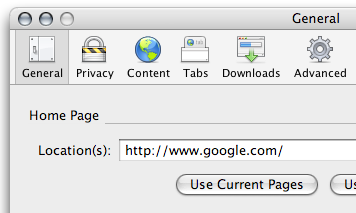Designer Stephen Horlander and I are pleased to announce the availability of the toolbar and UI artwork seen in Firefox on Windows and Mac OS X.

Winstripe has been the default theme on the Windows version of Firefox for over two years. Man, how time flies. To explain the odd name, the Pinstripe project started in 2001 as an attempt to make the appearance of the Mozilla Suite fit in with the Mac OS X desktop. Icon designer Stephen Horlander joined the project and took the icon artwork to a new level of usability and polish. The Windows version of Pinstripe, dubbed “Winstripe”, became the default look on the Windows version of Firefox 0.9.
I’d like to see you take the artwork and remix it, mash it up with your own projects, use the artwork as the basis for your own Firefox themes. If you’re not familiar with Firefox themeing, start with the documentation at the Mozilla Dev Center. There’s an active community over at the Mozillazine Themes forum that’ll help you get up to speed. If creating a theme for Firefox looks daunting but you have a great idea, create a mockup of your idea and share it on the Themes forum. You might find people to help you turn your idea into a real theme. Enjoy!
Download Details
The artwork source zips contain Illustrator and Photoshop files. The majority of the icons were created by Stephen Horlander with contributions by Kevin Gerich. You can use, modify and distribute them under the Mozilla tri-license.
Pinstripe Browser Art (3.6MB)
Winstripe Browser Art (5.9MB)



 I am encouraged to read Mitchell Baker’s posts (
I am encouraged to read Mitchell Baker’s posts (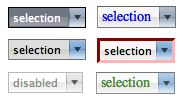 The Mac-like form controls seen in Safari and Camino look nice, but tend to ignore CSS styling. I wanted to see if I could bring more flexible form widget styles to Firefox, while staying close to a native look as seen in
The Mac-like form controls seen in Safari and Camino look nice, but tend to ignore CSS styling. I wanted to see if I could bring more flexible form widget styles to Firefox, while staying close to a native look as seen in 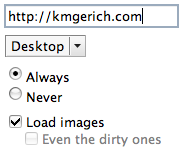 This is a third try at making Mac Firefox’s primitive-looking HTML widgets work with the design of Pinstripe. This time I took care to make the styles play well with others. For instance these styles won’t override CSS set by a web page in most cases.
This is a third try at making Mac Firefox’s primitive-looking HTML widgets work with the design of Pinstripe. This time I took care to make the styles play well with others. For instance these styles won’t override CSS set by a web page in most cases.